Tuition and Education Credit Tax Forms
Retrieve Your Tax Form
Tax forms for the 2024 T2202 and T4 will be available starting February 28, 2025.
You can now access T2202 and T4A tax forms for the 2024 tax year in the Tax Form Module (TFM).
If you are a current or former student, you can access tax forms — sometimes also referred to as tax slips — from 1998 onward through the Tax Form Module (TFM) using your Passport York account.
Information on Tax Forms
Do you have more questions about tax returns?
We cannot advise you on how you should complete your tax return.
The Canada Revenue Agency (CRA) can help you find a free tax preparation clinic or you may prefer hiring a tax professional. The CRA has helpful services and publications:
These include:


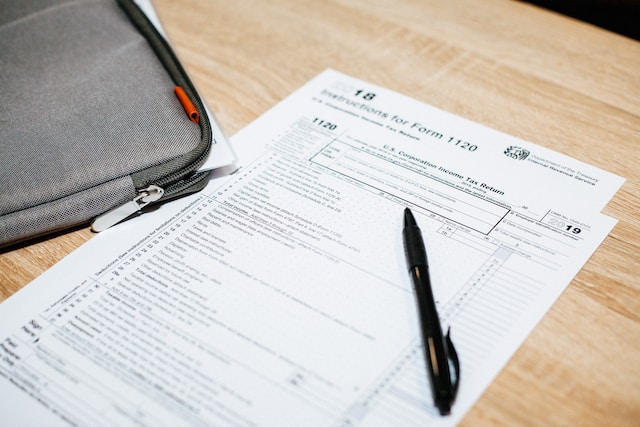

Connect with York University